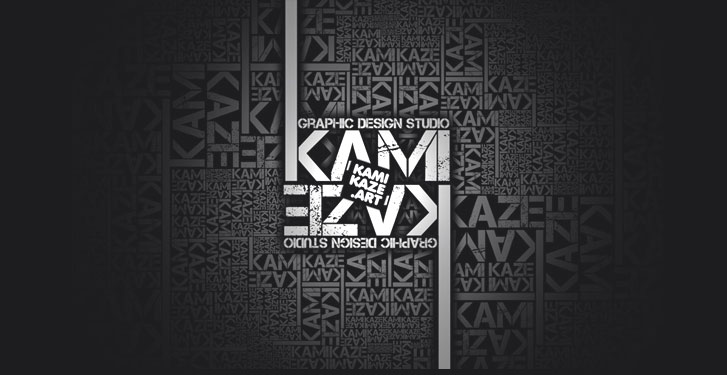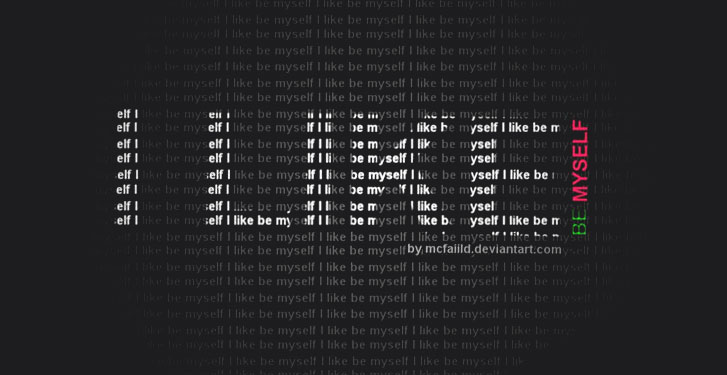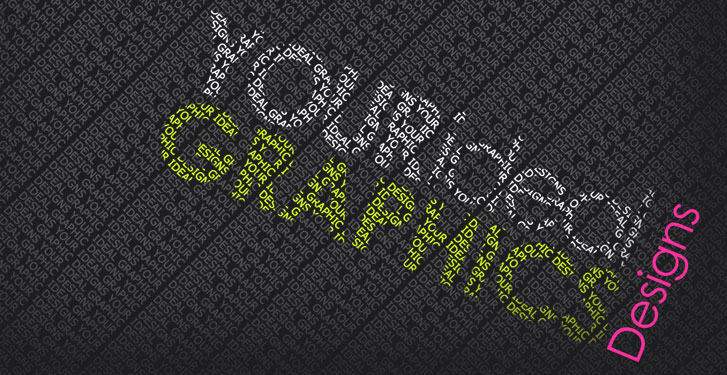How To: Get Started with the Facebook Open Graph
Facebook keeps growing. At Facebook's core is the social graph; people and the connections they have to everything they care about. Historically, Facebook has managed this graph and has expanded it over time as we launch new products (photos, places, etc.). In 2010, facebook extended the social graph, via the Open Graph protocol, to include websites and pages that people liked throughout the web. facebook are now extending the Open Graph to include other actions and objects created by apps and enabling these apps to integrate deeply into the Facebook experience.
HTML Blitz
This is a tutorial for a simple gallery slide. many web designers and developers are using a JQuery, javascript or any other scripts that gives their gallery look more fancy and beautiful.Well in this tutorial you dont need that scripts in html 5 the designers and developers can create their own gallery with their own style.
How to remove Facebook Timeline?
Last time i teach you on how to set up your new Facebook timeline,So,I think Many people tested this to have a new design of their profile, And here I come with the tutorial to remove the Facebook Timeline, and make your old profile back.
For some you may feel that "Timeline" is congested and some other may say that it looks like "Hi5" social networking website. There are so many users do not like new timeline profile. To remove it, Just go with the following steps:
Step 1:First of All ,Go to your Facebook Apps Developer page.
PareKoy's Internet Cafe
PareKoy's Internet Cafe
Information Systems Institute
Central Luzon State University
Nueva Ecija Philippines.
Tel: (044) 456 - 1234
A Clean and Cool internet cafe.
This is one of my projects on my Web development Course, this website is a Semi Social network of a particular internet cafe, the loyal customers of this internet cafe can create an account and free to post news to the site..
Information Systems Institute
Central Luzon State University
Nueva Ecija Philippines.
Tel: (044) 456 - 1234
A Clean and Cool internet cafe.
This is one of my projects on my Web development Course, this website is a Semi Social network of a particular internet cafe, the loyal customers of this internet cafe can create an account and free to post news to the site..
delicious beta status: Bulk ActionsWe now support bulk actions for you...
delicious beta status: Bulk Actions
We now support bulk actions for you...: Bulk Actions We now support bulk actions for your links. On your "My Links" tab, just above your links you will see a selector for bulk a...
We now support bulk actions for you...: Bulk Actions We now support bulk actions for your links. On your "My Links" tab, just above your links you will see a selector for bulk a...
delicious beta status: Introducing the Delicious Forumhttp://www.avos....
delicious beta status: Introducing the Delicious Forum
http://www.avos....: Introducing the Delicious Forum http://www.avos.com/delicious-forum/ We recognize that the Delicious re-launch has been frustrating fo...
http://www.avos....: Introducing the Delicious Forum http://www.avos.com/delicious-forum/ We recognize that the Delicious re-launch has been frustrating fo...
floating share buttons for blogger
Blogger is liked pretty much by my readers and even it is the most searched widget on my blog.Now i am sharing a modified style of this Floating Social Share Buttonswith a shadow effect and linked in button also.
Social media is being very important to get the social traffic now a days.A blog is incomplete without social share buttons.So the Tutorial for the Stylish Floating Social Media Buttons goes here :->
Login to your Dashboard,
Go to Design -> Page Elements -> Add A Gadget -> HTML/Java Script.
<style>#floatingbuttons{background:#aaa;background:-webkit-gradient(linear, left top, left bottom, color-stop(0, #f2f2f2), color-stop(1, #aaa));background:-moz-linear-gradient(top, #f2f2f2, #aaa);border:1px solid #808080;float:left;padding:0 0 3px 0;position:fixed;bottom:15%;left:0;z-index:10;border-radius:0 5px 5px 0;box-shadow:2px 2px 5px rgba(0,0,0,0.3);} #floatingbuttons .floatbutton{float:left;clear:both;margin:5px 4px 0 4px;} .addbuttons{clear:both;text-align:center;padding-top:5px;} .addbuttons a span.getfloat, .addbuttons a span.sharebuttons{color:#fff;background:none;font-family:arial, sans-serif;display:block;font-size:9px;font-weight:bold;text-decoration:none;line-height:11px;} .addbuttons a:hover span{color:#fff;background:none;text-decoration:underline;}</style>
<div id='floatingbuttons' title="Share this post!"><script src="http://connect.facebook.net/en_US/all.js#xfbml=1"></script><script type="text/javascript"> (function() { var s = document.createElement('SCRIPT'), s1 = document.getElementsByTagName('SCRIPT')[0]; s.type = 'text/javascript'; s.async = true; s.src = 'http://widgets.digg.com/buttons.js'; s1.parentNode.insertBefore(s, s1); })(); </script><!-- Medium Button --><script src='http://platform.twitter.com/widgets.js' type="text/javascript"></script><div class='floatbutton' id='facebook'><fb:like layout="box_count" show_faces="false" font=""></fb:like></div><div class='floatbutton' id='google+1'><g:plusone size="tall"></g:plusone></div><div class='floatbutton' id='twitter'><a href="http://twitter.com/share" class="twitter-share-button" data-count="vertical" >Tweet</a></div><div class='floatbutton' id='linkedin'><script type="text/javascript" src="http://platform.linkedin.com/in.js"></script><script type="in/share" data-counter="top"></script></div><div class="addbuttons"><a href="http://step2problogging.blogspot.com/2011/09/get-this-new-stylish-floating-social.html" title="Get this Widget"><span class="getfloat"></span><div style="clear:both"></div><span class="sharebuttons">Get this Widget</span></a> </div> </div>
<div id='floatingbuttons' title="Share this post!"><script src="http://connect.facebook.net/en_US/all.js#xfbml=1"></script><script type="text/javascript"> (function() { var s = document.createElement('SCRIPT'), s1 = document.getElementsByTagName('SCRIPT')[0]; s.type = 'text/javascript'; s.async = true; s.src = 'http://widgets.digg.com/buttons.js'; s1.parentNode.insertBefore(s, s1); })(); </script><!-- Medium Button --><script src='http://platform.twitter.com/widgets.js' type="text/javascript"></script><div class='floatbutton' id='facebook'><fb:like layout="box_count" show_faces="false" font=""></fb:like></div><div class='floatbutton' id='google+1'><g:plusone size="tall"></g:plusone></div><div class='floatbutton' id='twitter'><a href="http://twitter.com/share" class="twitter-share-button" data-count="vertical" >Tweet</a></div><div class='floatbutton' id='linkedin'><script type="text/javascript" src="http://platform.linkedin.com/in.js"></script><script type="in/share" data-counter="top"></script></div><div class="addbuttons"><a href="http://step2problogging.blogspot.com/2011/09/get-this-new-stylish-floating-social.html" title="Get this Widget"><span class="getfloat"></span><div style="clear:both"></div><span class="sharebuttons">Get this Widget</span></a> </div> </div>
Now paste the following code there and Save it.
Introducing the Google Chrome OS
It's been an exciting nine months since we launched the Google Chrome browser. Already, over 30 million people use it regularly. We designed Google Chrome for people who live on the web — searching for information, checking email, catching up on the news, shopping or just staying in touch with friends. However, the operating systems that browsers run on were designed in an era where there was no web. So today, we're announcing a new project that's a natural extension of Google Chrome — the Google Chrome Operating System. It's our attempt to re-think what operating systems should be.
Google Chrome OS is an open source, lightweight operating system that will initially be targeted at netbooks. Later this year we will open-source its code, and netbooks running Google Chrome OS will be available for consumers in the second half of 2010. Because we're already talking to partners about the project, and we'll soon be working with the open source community, we wanted to share our vision now so everyone understands what we are trying to achieve.
Speed, simplicity and security are the key aspects of Google Chrome OS. We're designing the OS to be fast and lightweight, to start up and get you onto the web in a few seconds. The user interface is minimal to stay out of your way, and most of the user experience takes place on the web. And as we did for the Google Chrome browser, we are going back to the basics and completely redesigning the underlying security architecture of the OS so that users don't have to deal with viruses, malware and security updates. It should just work.
Google Chrome OS will run on both x86 as well as ARM chips and we are working with multiple OEMs to bring a number of netbooks to market next year. The software architecture is simple — Google Chrome running within a new windowing system on top of a Linux kernel. For application developers, the web is the platform. All web-based applications will automatically work and new applications can be written using your favorite web technologies. And of course, these apps will run not only on Google Chrome OS, but on any standards-based browser on Windows, Mac and Linux thereby giving developers the largest user base of any platform.
Google Chrome OS is a new project, separate from Android. Android was designed from the beginning to work across a variety of devices from phones to set-top boxes to netbooks. Google Chrome OS is being created for people who spend most of their time on the web, and is being designed to power computers ranging from small netbooks to full-size desktop systems. While there are areas where Google Chrome OS and Android overlap, we believe choice will drive innovation for the benefit of everyone, including Google.
We hear a lot from our users and their message is clear — computers need to get better. People want to get to their email instantly, without wasting time waiting for their computers to boot and browsers to start up. They want their computers to always run as fast as when they first bought them. They want their data to be accessible to them wherever they are and not have to worry about losing their computer or forgetting to back up files. Even more importantly, they don't want to spend hours configuring their computers to work with every new piece of hardware, or have to worry about constant software updates. And any time our users have a better computing experience, Google benefits as well by having happier users who are more likely to spend time on the Internet.
We have a lot of work to do, and we're definitely going to need a lot of help from the open source community to accomplish this vision. We're excited for what's to come and we hope you are too. Stay tuned for more updates in the fall and have a great summer.
Google Chrome OS is an open source, lightweight operating system that will initially be targeted at netbooks. Later this year we will open-source its code, and netbooks running Google Chrome OS will be available for consumers in the second half of 2010. Because we're already talking to partners about the project, and we'll soon be working with the open source community, we wanted to share our vision now so everyone understands what we are trying to achieve.
Speed, simplicity and security are the key aspects of Google Chrome OS. We're designing the OS to be fast and lightweight, to start up and get you onto the web in a few seconds. The user interface is minimal to stay out of your way, and most of the user experience takes place on the web. And as we did for the Google Chrome browser, we are going back to the basics and completely redesigning the underlying security architecture of the OS so that users don't have to deal with viruses, malware and security updates. It should just work.
Google Chrome OS will run on both x86 as well as ARM chips and we are working with multiple OEMs to bring a number of netbooks to market next year. The software architecture is simple — Google Chrome running within a new windowing system on top of a Linux kernel. For application developers, the web is the platform. All web-based applications will automatically work and new applications can be written using your favorite web technologies. And of course, these apps will run not only on Google Chrome OS, but on any standards-based browser on Windows, Mac and Linux thereby giving developers the largest user base of any platform.
Google Chrome OS is a new project, separate from Android. Android was designed from the beginning to work across a variety of devices from phones to set-top boxes to netbooks. Google Chrome OS is being created for people who spend most of their time on the web, and is being designed to power computers ranging from small netbooks to full-size desktop systems. While there are areas where Google Chrome OS and Android overlap, we believe choice will drive innovation for the benefit of everyone, including Google.
We hear a lot from our users and their message is clear — computers need to get better. People want to get to their email instantly, without wasting time waiting for their computers to boot and browsers to start up. They want their computers to always run as fast as when they first bought them. They want their data to be accessible to them wherever they are and not have to worry about losing their computer or forgetting to back up files. Even more importantly, they don't want to spend hours configuring their computers to work with every new piece of hardware, or have to worry about constant software updates. And any time our users have a better computing experience, Google benefits as well by having happier users who are more likely to spend time on the Internet.
We have a lot of work to do, and we're definitely going to need a lot of help from the open source community to accomplish this vision. We're excited for what's to come and we hope you are too. Stay tuned for more updates in the fall and have a great summer.
Official Google Blog: Introducing the Google Chrome OS
Official Google Blog: Introducing the Google Chrome OS: It's been an exciting nine months since we launched the Google Chrome browser . Already, over 30 million people use it regularly. We designe...
Facebook Announces Developer Contest for India
Facebook would become the first social networking site to showcase apps in Hindi as it calls for entries in English and Hindi to showcase web development skills in two categories of Facebook apps & Facebook Connect Integrations
New Delhi, India, July 3, 2009: The day for which the Indian developer community had been waiting has finally arrived. Facebook, whose mission is to give people the power to share and make the world more open and connected, announced today the launch of ‘Facebook India Developer Contest’ – a contest for Indian developers to showcase their web development skills by creating Facebook applications and Facebook Connect Integrations. The contest began on July 2 and ends on September 11, 2009 and is located at www.facebook.com/developercontestindia.
This is the first time Facebook is organizing a developer contest in India. Entries will be judged on originality, business potential, social utility, usefulness, expressive features, intuitiveness and potential of the application. There are three cash prizes; $4000 for the first place, $2000 for the second place and $1000 for the third, in each of the two categories.
To enter the contest, participants are required to create a Facebook platform application for use on the Facebook site or Facebook Connect integrations in English or Hindi and register their application in the contest’s homepage. The contest is open to Indian residents over the age of 16 with a facebook.com account.
Ruchi Sangvi, Engineer and Manager of the Facebook platform said, “India ranks second in the number of software developers with 3.9 million software developers; we are very excited to engage with the developer community. Facebook has experienced a tremendous growth in India. Through the contest, we hope to see many rich experiences that leverage the social graph and empower Facebook users to share and connect.”
Facebook Connect enables people to combine their Facebook experiences with any participating Website, desktop application or mobile device. When websites incorporate Facebook Connect, Facebook’s more than 200 million active users around the globe can automatically import profile information and bypass the need to build a friends’ list from scratch. More than 10000 websites have incorporated Facebook Connect since its general availability in December 2008.
Adventure PHP Framework (APF) 1.11 released
The APF team is proud to anounce the new website together with the 1.11 stable release.
Revision 1.11 serves a reworking of the form supporton the basis of taglibs. Now generic definition of validators and filters on the basis of the observer pattern is supported and forms can be customised to own needs more easily.
The OR mapper GenericORMapper already added in the release 1.9 was extended with tools to automatically setupand update a database. Now the developer can completely concentrate on the development of the logic of the application since the storage of the objects is completely managed by the mapper.
Part of the performance optimisations of the releases were optimisations in the core of the frameworks and the reworking of the integrated BenchmarkTimer. It now supplies the developer with a better graphic representation of the measurements to find hot-spots within an application. Thus, an application can the optimally prepared for operation.
With appearance of the release 1.11 the support for PHP 4 was announced discontinuation and the compatibility with PHP 5.3 was improved. In the coming version 1.12 lies the focus on the extension of the new form support and the reworking of the configuration component.
Share and Enjoy:
ShiftEdit – Web Based IDE
“The web-based IDE is one of the final frontiers of apps ported to the web. I would like to be able to develop from any computer or operating system and have the same experience without having to install software or create site definitions.” – Adam Jimenez
These are some of the main features:
Code editor
The editor component is based on Mozilla’s Bespin. It has support for:
- Syntax highlighing for HTML/ CSS/ JS and PHP
- Block tabbing
- Undo/ Redo
- Line Numbers
- Jump to line
- + It’s very fast
There is a built-in FTP explorer which support FTP and SFTP.
You can create/ rename/ delete files and folders. You can also set file permissions.
Find/replace
Find and replace works across current or all open files. You can do text searches or regular expression searches.
Revision History
File revisions are stored whenever you save a file. You can then look back through past revisions and view a diff comparison.
You can then restore to an earlier version. Very useful if you or a colleague breaks something!
Subscribe to:
Posts (Atom)
Powered by Blogger.